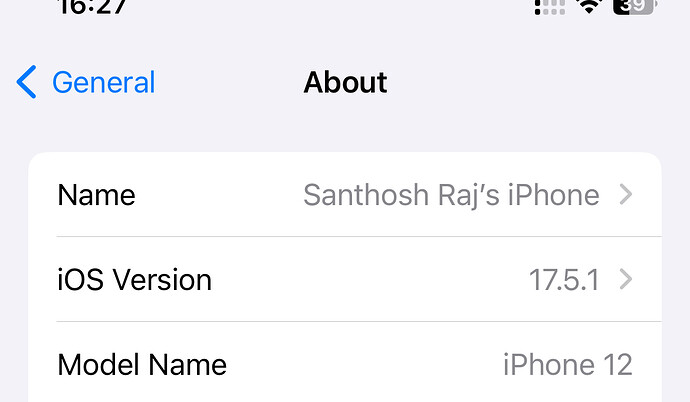My AirPod firmware version still in 5B58. Could you help me to update latest version
Hi bro, leave the iPhone and airpods in charger connected. also make sure wifi connected on your iPhone for few hours tonight. and it will be updated automatically.
No luck bro. Any other way for updating firmware?
It should be updated automatically when the above conditions are met, bro. We cannot manually force update it. is the iOS updated to latest version on your iPhone?
Yesterday full night I put my iPhone and AirPod on charge next to each other with WIFI enabled. But no change in AirPod firmware
in iPhone do perform “settings - general - reset - reset all settings” once bro. then reset airpods by pressing and holding the button behind the case for few seconds. when you see white light blinking, bring it closer and pair the airpods fresh with your iPhone.
Keep the background app refresh ON for 1 day in your iPhone. Let me know if its updated tomorrow or not.