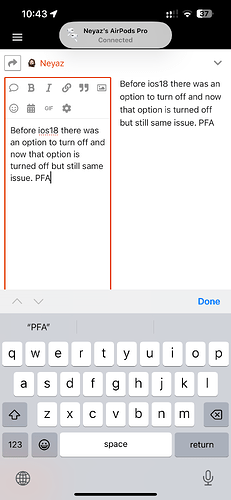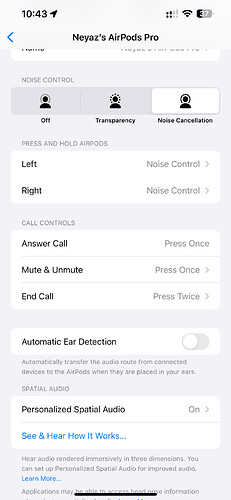I have updated to ios18 from then this popup comes whenever i unlock the phone. And in bluetooth automatic ear detection is off
hi bro, remove airpods from bluetooth settings menu. then reset airpods by pressing and holding button behind the case for 20 seconds. until you see white light blink on airpods case led. then pair it fresh with your iPhone and check if the pop up is happening again or settled.
Hi bro i did that already but still its the same issue
Before ios18 there was an option to turn off and now that option is turned off but still same issue. PFA
This is definitely a bug bro. can you perform all settings reset once within iPhone? because I am using airpods pro 2 and so far no such pop up repeatedly came. its working normal and checked with a friend too. all is working good here. let me know after all settings reset.
I have done reset all just now still same issue and so many issues regarding iOS 18 and BT connectivity if possible please connect 9108634312.
I understand bro. sorry, please dont mind, for privacy reasons couldnt provide phone support. But if above troubleshooting steps didnt help, then we have to wait for iOS 18.1 update coming next month mid. that will help fixing such connectivity or other bugs related to current version bro.
Performing a simple restart normally helps fixing UI related bugs with iOS 18 right now. else all settings reset will help fixing most of them too.
There are minor bugs still there, expecting fixes in upcoming update for sure bro.