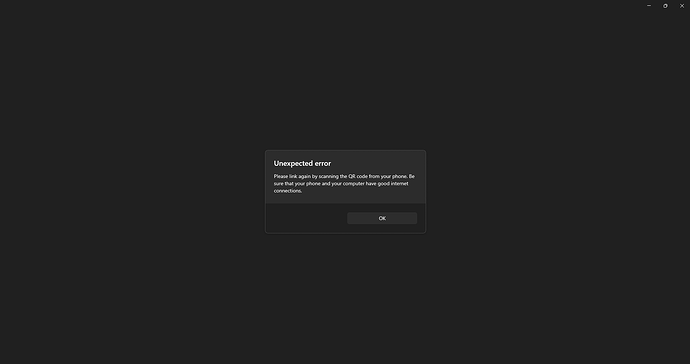Hi, After switching from Android to iOS I wasn’t able to login into WhatsApp desktop. When first bought the iPhone its iOS version was 17.2 and now I’m in 17.4.1, Still experiencing the same issue in both versions.
switching platform shouldnt be problem here bro. iOS version shouldnt be a problem here. whatsapp updated to latest version correct?
Also can you try with different web browser in your computer and setup fresh whatsapp link device by scanning the QR Code?
@iRobinPro Bro i’m able to use whatsapp in desktop web browser. Couldn’t able to login in Whatsapp Desktop application installed from microsoft store
Oh, this could be app specific problem bro. if the microsoft store app not working then till whatsapp fixes this issue, we have to use direct download method from whatsapp website. as you are already using that way.
But on same desktop application if i login with my brothers whatsapp account (who is using android) is working fine.
that is so strange bro. if its software bug, then none of the device authentication will work. we need to make sure whatsapp updated to latest version, thats all required. try offload method to reinstall whatsapp on your iPhone once. then try to authenticate and check. if its software issue at our iPhone side that will help to fix.
@iRobinPro I am still facing this issue of not able to use Whatsapp in Whatsapp desktop (windows app). since Oct 2024 even though I am having latest version in my windows app as well as latest IOS version at that time ( iOS 18), tried uninstalling whatsapp in windows laptop and also tried offloading whatsapp on my iPhone.
Currently (as on Apr 2025) on iOS 18.4 in my iPhone 12 mini and having latest version in windows version of whatsapp and also in iPhone, none of these methods are working.
Hi bro, just for a test can you try using web whatsapp in some of your friends laptop or mac computer? just to know whether its an issue related to your computer or on the whatsapp iPhone issue. this will help to identify.