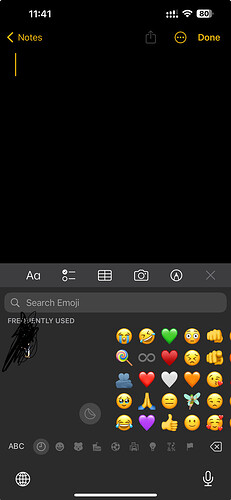Hi bro, how to delete permanently that sticker in the sticker section of the keyboard?
hi bro, from messages app stickers section, tap and hold for a second and release. you will see remove button pop up at the top and tap on it to remove the sticker bro.
Yes bro did it now but Remove button is not popping up bro… what to do?
I just checked and its working for me now bro. can you try restarting iPhone once and check again? also make sure you have updated to iOS 17.1 bro.