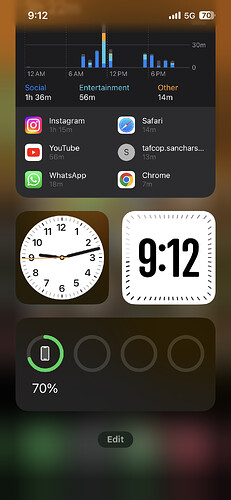example timing in India in another timing in Singapore
hi bro, only for world clock we can change the country setting of the clock displaying. for regular widget it shows only device clock setting bro. we cannot change country of it.
Ok iso 18 will be come
Robin bro I was changed in India timing another one is Singapore in weight to long press edit options will so change country
Thats good bro. Second widget is world clock correct?
Yes bro
Alright bro, the first widget I tried and its not supporting world clock. only second and other multi clock widgets supporting world clock feature it seems. will remember and share the details in shorts video soon.
Yes, bro, first clock is supported India time only the second clock to Edit visit to changing your country in whatever they will support in another country clock useful for peoples in foreign country. Workers share to everyone, bro not available in shorts in Tamil.
I understand bro. will do the shorts tomorrow for sure. one more shorts coming today about airpods cleaning. so will schedule the clock widget for tomorrow.