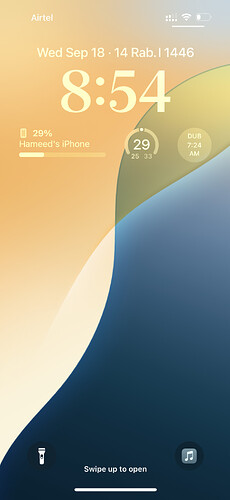Hi.I have updated my iPhone 15 to ios18 last night.The update consist of new ios 18 wallpaper in which I have set to the dynamic wallpaper on my lock screen.I have turned on the dark mode both on my lock screen and in the locksceeen customisation area but the dynamic wallpaper still seem to be in light mode.Kindly suggest me a which I need to follow to change the wallpaper to dark mode.
hello bro, is the home screen customize also set to dark mode? when we set the dark mode only the background of the wallpaper will go bit dark. in light mode it will be slightly brighter. not full dark tone with wallpaper.
Yes.All the settings have been set to dark.The problem is with my lock screen
can you share lockscreen screenshot bro? is the icons are not turning to dark mode?
tried restarting iPhone once?
Yes tried restarting.But this is happening with the dynamuc wallpaper which changes frequently by time.
Oh yes bro. dynamic wallpaper follows the time based color changing pattern. so it wont fix to the dark mode. this is not a bug in this case. its just the way dynamic wallpapers work bro.
But it has the option to customise the appearance like automatic light dark.That’s why I got confused.In this case do we have amy option for changing the timing.
And also I have another doubt regarding siri.I have set to announce notifications when connected to headphones.will it works only with the airpods.Because I find it not working with my earpods.
Yes bro. that dark or light applicable for regular wallpaper setup. not for dynamic wallpaper. as they change based on time. day and night changes.
regarding announce notifications, yes it works only with airpods and beats headphones bro.
not for earbuds or other wired headphones.
ThankYou for the information