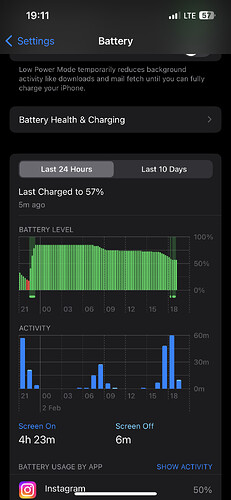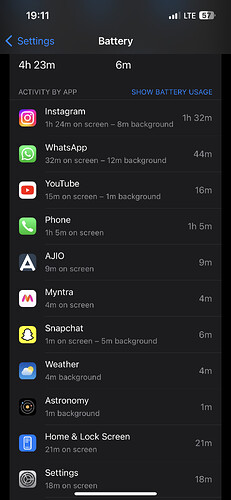iPhone 13 after iOS 16.3 update battery drains faster, how to fix?
Hi Tharun, Usually apps like facebook, instagram and youtube consumes more battery power when we use them. and from your battery graph, the past 24 hours seems to be less and still have 50% battery charge left on your iPhone. You can get through another half a day atleast while using it.
Do refer following Battery Graph Reading episode to understand how to read it and analyse.
battery is dropping 2% at a time… for ex: at 58% and drops to 57% and with in a sec drop to 56%… and at 56% after 10 to 15mins of usage the same is repeating like drops to 55% and with in a sec drops to 54% and again 10 to15mins drops to 52%…
i restart the device also and mainting the charge cycle correctly… only
You could try iOS Restore once bro. Because drain does happens when we stream videos, but you know how the speed of reduce happens. If you are seeing faster drain, then its recommended to do iOS Restore after taking backup of your iPhone.
This will help fix any iOS Update related problem. iPhone 13 users are experiencing good battery backup after updating to iOS 16.3. So give it a try and use it for 3 to 4 days and let me know bro.
Same for me bro… in my iphone14plus… dropping 2% at a time
Which using any specific apps or just while keeping the display ON bro?