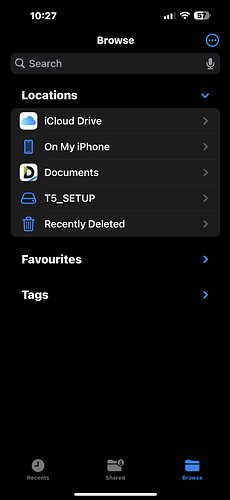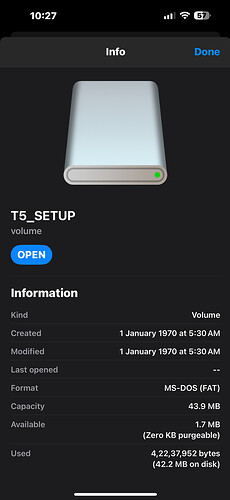Hi irobin bro
Recently bought iPhone 15 plus athula just type c cable use pani samsung T5 ssd connect panalama or else any separate adapter vanganuma. Entha ssd ku na password poturken bro ethey same ssd thaan mac la connect pani use panren last 3 yrsa but iPhone la ssd show agala why bro restart pani kuda try paniten. Service centre kondu ponuma or new adapter vanganuma. Eppdi ssd connect pandrathunu oru shorts or video poduga bro kind request.
Hello bro, Yes we can use the provided USB C Cable with Samsung T5 SSD to use with iPhone 15 models. Make sure SSD is formatted to ExFAT file system type to use with iPhone, iPad, Mac and Windows computers too. Else we wont be able to Read and Write bro.
No need to take it to service center. can you check the file system type of SSD and let me know?
Hi bro when checked in my mac it’s showing exfat but when I connect with my iPhone it’s not showing the ssd do I need to remove my ssd password and connect because whenever I connect iPhone showing just ssd setup .
Yes bro. Removing SSD Password is must to make it work with Files App. Bro, its the same discussion we had in twitter correct?
https://twitter.com/SurasreshSp/status/1747189653198033316