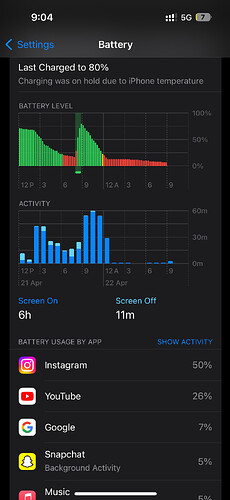Hi bro I am currently using iPhone 15 , before 17.4.1 update my battery health was 97% once i updated my iPhone to 17.4.1 within 2 to 3 hrs after the update my battery health reduced to 96% after one day it reduced to 95% …Is there any issue on every iPhone 15 or for me alone or what step can i do to resolve this problem to reduced the impact of battery decrease in future updates…24 September 2023 …Daily charging Once a day …I will charge when it reaches 20% and charge till 80-90% …If some times of more usage i will charge 2nd time (1 or 2 days in week charge twice a day)
hello bro, if there is any issue then we will see battery health reaching 80% within 1 year warranty period. we can claim and get free battery replacement. If you have applecare+ or protect+ then you can claim battery replacement within 2 years period if it reached that 80% limit.
battery health refreses according to our usage and it happens when we update software sometimes.
as I mentioned in our battery health reduce video, calculate battery health from the month we purchased the device bro. 1% on an average a month is normal and some months it wont reduce.
for your usage its approximately 7 months correct? so 5% reduce is normal in this case and continue following the 20% charging rule. not draining the phone frequently helps based on my observation.
When you have heavy usage, you can charge 2 times a day. some days when not much use you will normally charge 1 time, If I am correct.
Okay bro i will follow some practices and thanks for your points
I am using iphone 15 Now Within 10 days of update of 17.4.1 it became to 97% to 95% and today it became to 94% is there is any issue with my phone and how is that possible to reduce 3% health with in 10 days @iRobinPro
Charge Is also decreasing from 80% to 20% within 2 to 3hrs …after latest update romba fast aa drain aaguthu bro what can i do …can i take to the service centre and check any test or any suggestions… @iRobinPro
2 to 3 hours backup bro? that is not normal. can you share last 24 hours battery page screenshot with apps section visible?
that fast drain is not normal bro. kindly check once with service center. iOS Restore once pannuvaanga. then problem will be fixed.
5G usage and instagram, youtube all consumes more power. but it wont reduce this faster as shown in the graph. that down graph is not normal.
Okay bro i will check with service centre and update you
Bro IOS restrore Pandrapa data ethuvum Lost aaguma bro…backup vera device laa eduthu vaikanuma bro??
@iRobinPro
yes bro. backup eduthutu thaan iOS Restore pannanumnga. else complete data will be lost. kindly refer,
Bro currently My Phone battery Percentage came to 93% from 97% after the update of 17.4.1 … two days munadi ungata soldrapa 94% irunthuchu again inaiku Iplanet poitu paakurean 93% vanthiruchu bro … Iplanet laa diagnosis panni paathaanga bro 264 cycle count iruku so 93% is normal nu solraanga… ios restore pannunga nu sonean avunga data lost aagirum nu sonnaanga so data backup whatsapp data(10gb) only icloud la mattum thaan backup eduka mudiyuma illa vera method iruka bro whatsapp backup eduka and photo’s & videos (40gb) aa mac ku transfer pannitu…ios laan restore panna aparam aa mac la irunthu phone ku photos and videos aa transfer pannikalaam aa bro or any issues varumaa bro photos and videos transfer panna….i need any method for backup whatsapp data and photo and videos in my phone and after ios restore again antha data ellam again phone ku transfer pannanum without any issues @iRobinPro
Bro mac la total phone aa finder la backup eduthutu…ios restore panitu and again antha finder laa iruka backup data aa phone ku backup panna mudiyuma bro…apdi panna ethuvum problem varuma bro??
ok bro. for backup temporary ya 1 or 2 month ku mattum icloud subscription buy pannalaamnga. then upload all the important whatsapp data and photos, videos to icloud. local mac storage ku move pannalaamnga. but again transfer pannumbothu batch by batch a pannanum. local storage ku move pannurathu ok, but again phone storage a vida cloud storage access is much easier.
and yes finder app la full phone backup eduthutu again service mudinjathum restore pannikalaam. thats much better for local backup method. photos app pannitu pannuratha vida full backup and restore is much better. dont encrypt the backup with password. just plain backup store pannunga.
that finder backup also includes whatsapp backup. so entire clone of iPhone will be in the backup.