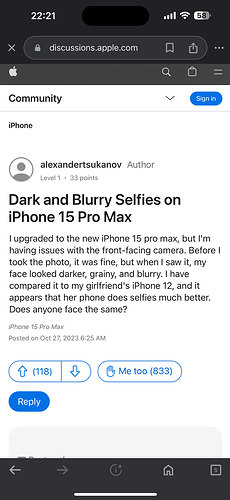Bro my iPhone camere is very good. But before iam take the picture the camera view is good after taken the pic the pic is little dark and look like not clear. Please give me proper solution
Hi bro, under settings - camera - photographic styles, do you have standard selected or any other modes selected?
No . Bro i didn’t selected any thing only i keep standard.
Ok bro. can you check whether any exposure adjustment done inside camera app. swipe up and tap on +/- symbol. there set exposure to 0 and then try to capture one photo outdoor. share any sample here if you still see a problem. if fixed then no problem.
No bro still problem is there .when i on the camera my face is blush and looking good.when i click the photo is dark detail and not good picture.
Some post-processing is affecting the output image, bro. usually the photos we take using camera app are processed after we take using Image Signal Processor and Neural Engine to add some highlights and so on.
Just as a test, install adobe lightroom app and try taking a photo bro. if you already own any third party camera app take one photo using that and let me know you are seeing any difference in that too.
Problem is with the Processing of Image after we take bro. Let me check few possible troubleshooting steps in my friends phone and get back to you on this. Few hours pls.
Its a known issue bro. can you try this workaround. go to settings - photos - view HDR. turn it off and then take one selfie and check. let me know if that helps.