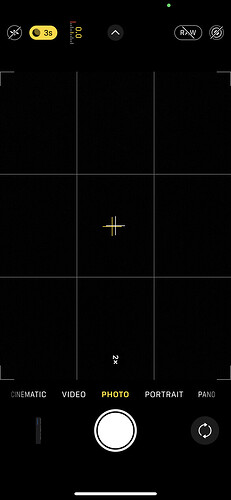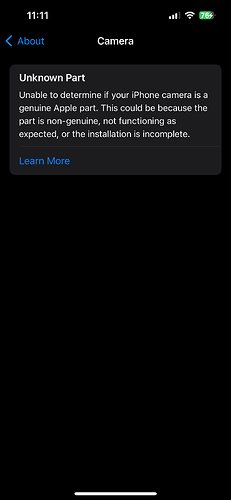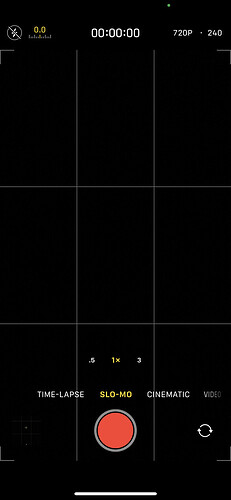After updating my iPhone camera shows unknown part and in camera 0.5x is not working in photo and video please help me bro
hi bro, did you get the device serviced outside apple service center? its new or used iPhone and do mention model bro.
iPhone 13 Pro … it was not serviced outside … I just updated to beta and opened the camera suddenly app and phone got freezed and after restarting it started showing like this but wide angle working in slow mo and time lapse…. Help panunga bro
I am only using it for 1.5 years … it is not serviced anywhere
Got it bro. if its software specific error, then it could be fixed with upcoming update. or you need to rollback to stable version of iOS. If by any chance the phone i under warranty you may get it checked with apple service center once bro. otherwise they may charge 1500 to diagnose and tell you whether any hardware change is present or not.
But with beta software they will also suggest you to install stable version as beta usually contains bugs that cannot be fixed.
Let me roll back to stable version and check and you put a video or advice how to rollback to stable version please …. Without losing data
You may try this method bro. make sure to take backup of important data, or entire device in iTunes before performing any iOS Restore. Read some users are facing trouble with downgrade in iOS 17 beta due to some issues.
So keeping backup helps.
Bro downgraded to 17.1 from 17.2 beta 3 but also camera same issue ![]()
![]()
Tried other camera apps ultra wide angle is working
If camera is working normally in other apps and only with default iOS Camera app not working, then issue could be software related bro. usually all settings reset will fix it. otherwise we need to perform iOS Restore and check to fix it. take backup of your iPhone and perform iOS Restore bro.
Dont restore the backup immediately. Check for few minutes if the camera app is working normally after fresh setup like a new iPhone.
If all is well, then restore the backup and let me know if that helps or not bro.
Bro this is not working ![]()
![]()
hi bro, it is recommended to visit apple service center and run a diagnostics on your iPhone. they need to verify the hardware properly and take necessary steps if any issues found.