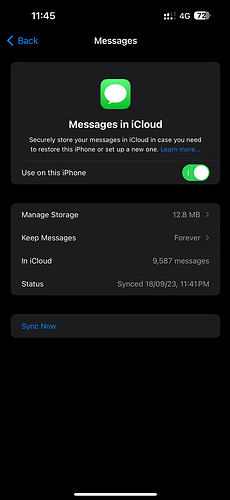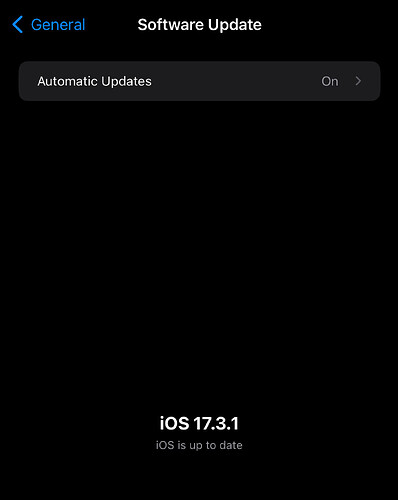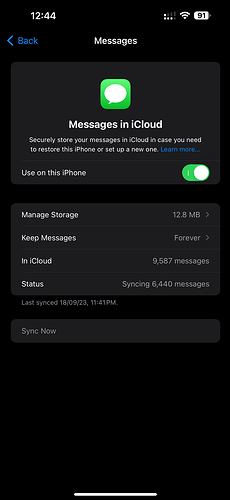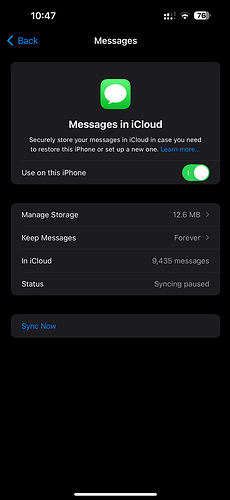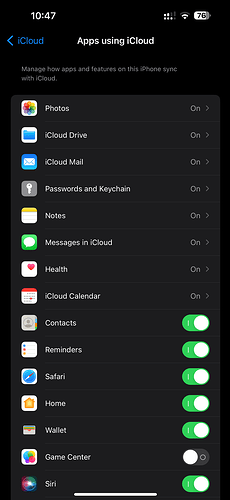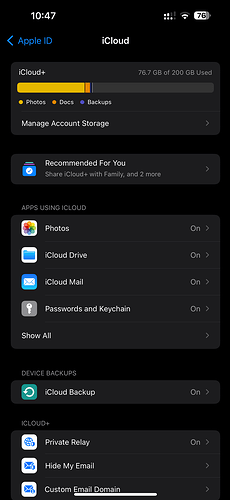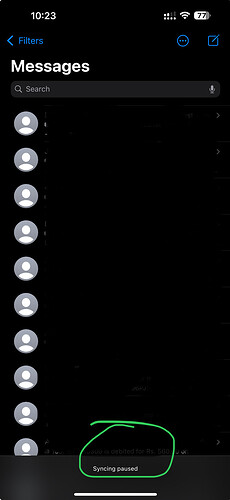Hi bro i hope you are doing good. My question is my message is not getting backed up in icloud it shows last sync as 18 Sep 2023. If i give sync now also it is not getting sync it stillshows 18 Sep 2023. Is there any issue in sync.
Good bro. thank you. hoping you too. Can you try once after connecting to wifi bro? because most of the backup features work well with wifi as with mobile data, we may experience data loss. so backup services normally work in wifi and while charging the iPhone.
Also check iCloud has enough free storage and then connect to wifi once and give sync. make sure to restart iPhone once and then try above suggestion and let me know bro.
Hi Bro me too fine. I tried using wifi and connected with charger but still it didnt worked
Running latest iOS 17.3.1 bro? also tried restarting iPhone once?
Hi Bro i software is latest and even kept in off for more than an hour still it is not getting backup it shows sync 6440 and came to default as last sync on 18sep2023
inside messages app bottom section, do you see any syncing progress status bro?
Hi Bro now it shows sync now when i click on that within few sec sync is getting paused. I have done by connecting to charger and wifi but it still getting paused
do leave the charger and wifi connected tonight bro. it will upload when the phone is idle. also make sure to turn on background app refresh and for messages keep the toggle ON too. then morning check and let me know if that works or not.
Ok bro let me try also in settings under general background app refresh iam unable to find message app to toggle. I will try connecting with charger and wifi tongt and let you know
sure bro. good night.
Hi Bro i tried connecting the mobile in charger and wifi but sync is not working it shows sync paused i tried many times every time it is not sync automstically it moved to sync paused
as a next troubleshooting step we need to logout from apple id and login again bro. under settings - your profile at the top section - signout your icloud id. If you are using icloud backup or photos backup, then temporarily it will be turned off. when you signin again, all the data will be downloaded from icloud bro.
But as a troubleshooting step you need to do this and check if message backup is working again or not bro.
Hi Bro, i tried as suggested still message backup is getting paused continuously
This is so strange bro. did you leave the device connected to wifi and charger overnight? Kindly share screenshot of settings - your profile - icloud - icloud - manage storage page bro.
Hi Bro please find the screen shot. Yesterday whold ngt i put the phone in charger and wifi but it didnt sync automatically it got paused
I checked with a friend using iMessage on cloud bro. he also had similar issue few months before but it automatically started uploading within few days. My suggestion is, give 3 to 4 days time. continue using your iPhone and lets see if the sync happens automatically. just give sync now tomorrow or day after once.
lets see if we see any change or improvement on this.
Ok bro let me wait for couple of days and let you know
Hi bro i waited for 7 days still sync is working when i give sync now it automatically getting paused. Is there any other option to create a new backup in cloud
Good morning bro. when you open messages app do you see sync status at the bottom of messages window or in the filters section? that says Message Sync Paused or Complete?