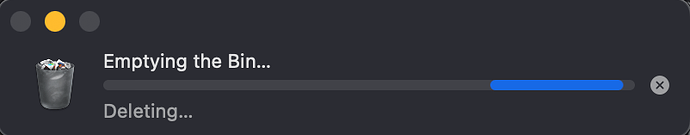Can you restart mac once and try again bro? does this happen even for one or two folder or files deletion?
Restarted multiple times sir, Yes it happens even for one file, I tried deleting via Alfred also same result.
The file permission must be the issue here. Usually, restarting the Mac once helps to fix such permission issues. can you try to put back the file to its original location and then restart mac once. then try to delete that file again bro.
another step we can try is deleting the file through terminal.
If you are not familiar with terminal let me know bro.
Navigate to that directory where file is present by using CD command.
Example: cd /documents/temp
Then type “sudo rm -R filename” to delete the file. mentioned the command in double quotes, so ignore the quotes and type it in terminal and see if the file is getting deleted or not bro.
No bro, I have no idea about terminals, But I am interested in learning, Please share some good resources.
as its going to be first time, be careful before executing this command bro. it could permanently delete any file you mention after the command. which cannot be recovered.
So put back the file in trash bin to its previous location. Go back to the same folder via terminal as demonstrated in the following video and perform the delete operation.
If you just want to move trash, you may use this tip.