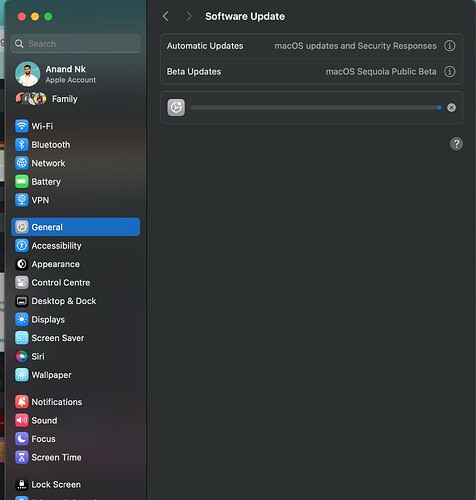Hi Team, me and my friend is using the same macbook m1 air, My friend update is not working properly and its loading continuously and not updating please refer screenshot
hi bro, issue could be due to network connection or packet loss. restart your macbook once and then try updating the software once again. see if that helps or not. make sure device connected to stable good speed wifi connection.
I tried restarting the device and tried with mobile and wifi but not starting i tried multiple times @iRobinPro Bro please help me on this
Looks like the issue is deeper bro. just one more troubleshooting step you can try.
go to settings - general - iPad storage and delete any existing iOS download if already happened. then restart iPad once and try updating after connecting to wifi bro.
If issue repeats, then we have to connect the iPad to computer and use iTunes to perform the update. looks like some files corrupted causing the issue and its not fixable with the possible troubleshooting steps bro.
I am facing a trouble with MacBook
Just turn off find my mac and try updating. It will work.
do try jackson bro suggestion bro.