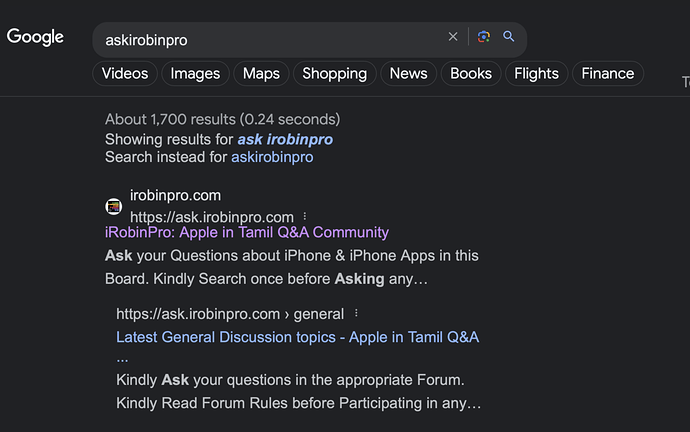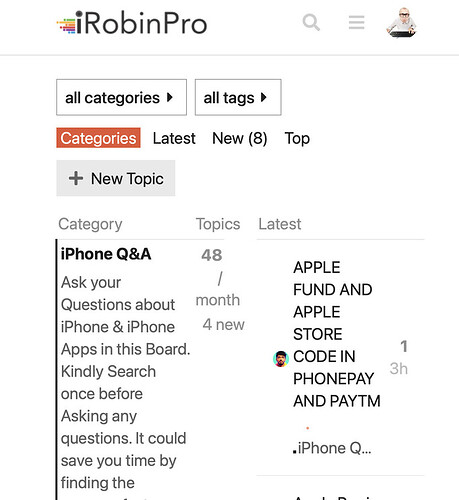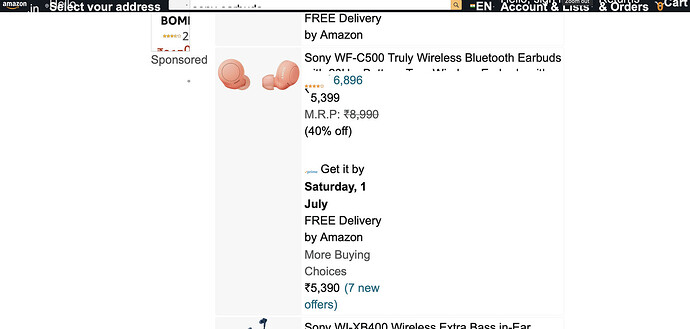Mac safari zoomed and letters are big
unable to reset to original
please advice
Hi bro, try press and hold the Command key then + or - symbol to adjust page zoom in and zoom out.
Did you recently install any browser extension bro? while doing + or - increase and decrease, you will also see page zoom options visible at the top of the browser. below bookmarks bar. you can set it to 100% and it will be alright.
not working bro,
ctrl + - → i tried, but still same
epdi normal view kondu varradhu nu teriayala, please advice
do you have any third party browser plugins installed bro? adblocker or any other plugins?
no bro, nothing enabled.
suddenly changed the fonts and unable to use safari
The same solution is suggested in apple support document also bro. Change the font size or zoom level of web pages in Safari – Apple Support (UK)
Can you visit apple service center nearby once? let the technician look at it and fix it. usually it takes 5 or ten minutes maximum. its a new mac under warranty correct?
hi bro, below option fixed the issue
safari → settings → advanced–> the font size limit was checked → unchecked
Great bro. must have accidentally turned on accessibility feature. good to know its fixed.