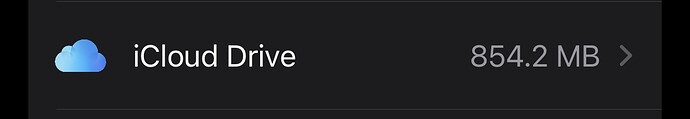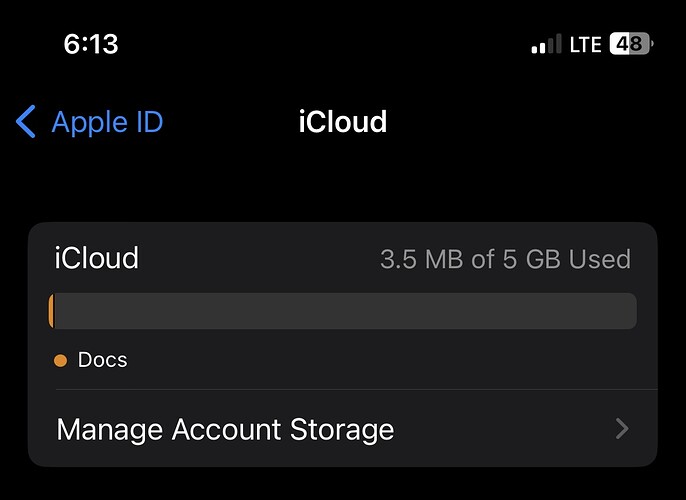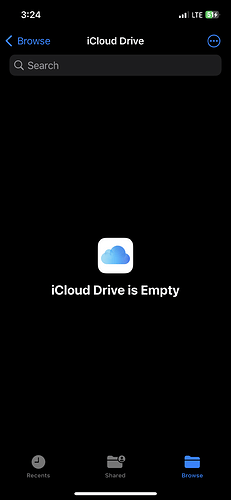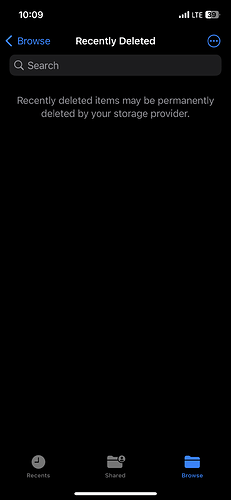Hi sir , in my iPhone storage i cloud storage showing 852mb , but actually I am not using I cloud storage, how to fix this issue
Hi Saran, from the screenshot we can see that iCloud Drive has consumed 854.2 MB of Data. Go to Files App then tap on the sidebar option, then tap on iCloud Drive. You will see the list of files and folders saved in your iCloud Drive.
You can delete any unwanted files from there. And give few minutes after that, your iCloud Drive storage will also be updated and start to show less consumption.
Tap on Browse - Recently Deleted. Do you see any files there?
If you are still seeing the same 800MB iCloud Drive storage, then its good to talk to apple customer care once bro. they can clear it up from their side. that should help bro.
Ok bro ,for a little thing we have to talk to customer service is creating a two much of complications , apple should simply things
There are few bugs which yet to be fixed with updates bro. Some automatically fixed with simple restart or all settings reset. But when its server side, we need to get their support.
You can use support app to chat with them or call to get it fixed.
Let me know if that helps.
Thank you bro , but the latest apple update all are so buggy , iam developing apps in Mac M1 , after the Ventura update the xcode showing lots of bugs , in future updates we don’t need any kind of new features ,simply a os with no bugs and battery drain ( Mac , iPhone )
Agreed. Apple really need to work on the bug fixed before shipping out the software. This year is the worst. Have shared related suggestions recently in twitter too. Hoping for more stability fixes in coming weeks.
Thank you sir , you also have mac so kindly post about mac related videos like that , troubleshooting steps for mac also needed sir
Definitely bro. Just gathering few titles to start with it soon.
Ok sir waiting for mac related videos
Bro for my iCloud storage issue , I chat with apple customer care but they share a link ( I have to solve in my own because they not access to iCloud) can you please look in to
( Access and manage your files in iCloud Drive - Apple Support )
You still have problem bro? The storage not updated in your icloud drive?
It is good to visit apple service center once bro. some technician should personally see the phone and icloud drive status and help you out.
Yes bro I having the issue , yes bro planning to visit service centre bro
Try restoring phone may clear other storage