Hi Bro,
I can’t able to connect my iPhone to macbook air m1 as is it is showing If you are experiencing problems with this iPhone, you can restore its original settings by clicking Restore iPhone.
Update
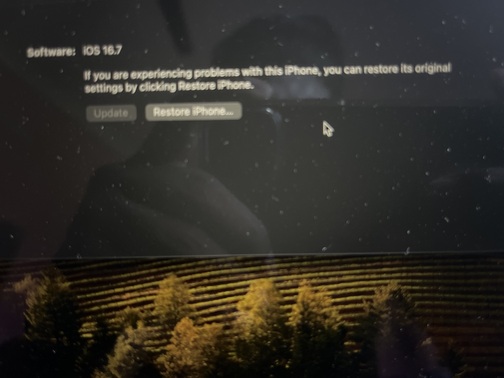
Restore iPhone.
Please help on this Bro
Hi Bro,
I can’t able to connect my iPhone to macbook air m1 as is it is showing If you are experiencing problems with this iPhone, you can restore its original settings by clicking Restore iPhone.
Update
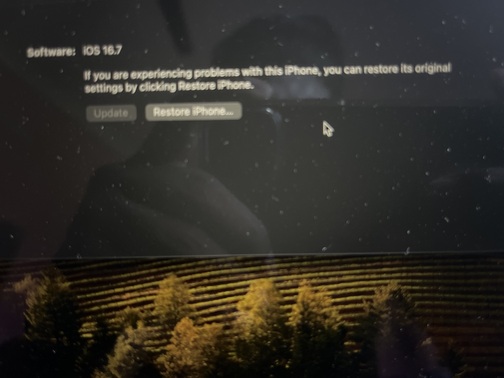
Restore iPhone.
Please help on this Bro
hello bro, is the iPhone working normally? seeing this message only in iTunes?
Hi @iRobinPro bro yes phone is working normally if i connect to mac book that message pop up is coming nd even if i click the restore option it not selecting bro
some software level issue bro. macOS updated to latest version? whats the current macOS version?
MacOs Sonoma bro iphone is on 16.7 bro
There is some disk reading issue bro. we have to manually take backup of data either to iCloud or other cloud storage services. then you may update via wifi this time to iOS 17 if you plan to. then have to check with Mac finder to see the status bro.
Hi Bro still im facing the same issue bro as I updated the my iPhone too showing as mentioned in the below pic not at all getting any idea bro can u please help on this I don’t know what to do also bro…
Is the phone unlocked bro? when you connect and sync with mac, can you try unlocking the phone at keep it at homescreen and check again?
Haa bro tried in that way too same popup shows while connecting…….![]()
![]()
![]() Enna panaradhu inu therila bro Enna prblm inu therila.
Enna panaradhu inu therila bro Enna prblm inu therila.![]()
Bro, once apple service center visit pannunga. take iphone and laptop with you. they will check once and find the problem quickly. remote troubleshooting steps work agalina, nerla device inspect pannurathu recommended to identify bro. then you can share how they fixed this issue. either with iOS restore or macOS update or any other method. that will help.
Hi bro now I can able to find mobile on my mac I had did factory reset on my iPhone nd did it it now it works good but unfortunately I did do back of my photos all photos nd videos wiped out is there any way to get back that bro nd is there any application like 3utool for mac if yes please suggest bro that will help for me future….!!! Nd thq so much for supporting bro really loved ur response with sweets manner without angry:heart:![]()
Good to know problem fixed bro. ![]() Sadly its not possible to run any file recovery software in iPhone due to disk wide encryption as far as I know. 3utools allow us to manage the files but recovery wont be possible. Its always recommended to take backup in icloud or itunes or other cloud storage services before doing any format operation.
Sadly its not possible to run any file recovery software in iPhone due to disk wide encryption as far as I know. 3utools allow us to manage the files but recovery wont be possible. Its always recommended to take backup in icloud or itunes or other cloud storage services before doing any format operation.
Do check any other backup options you may have in place. google photos or itunes old backup options. I hope you find some photos.
Ok bro got it, and for windows we have 3uTools to transfer file from windows to iPhone thn for mac to iPhone is there any tool like 3uTools bro if irundha suggest pannunga bro
For mac only paid tools available bro. like iMazing and few other apps. no free apps I can find that does the job similar to 3utools. For mac, when iPhone is connected, we have to use photos app or finder app (files) to connect and transfer files to our device.
Hi bro…
Eadhuvadhu our prblm varadhu bro.
Eppo photos app storage it is showing huge bro but photos aa illa Edhuku Enna bro solution onuma purila bro update thavala llama pana Mari feel pani vachikaranga bro ![]()
![]()
Recently Deleted Folder la yum photos or videos illaingala? If you have recently deleted any files then iPhone storage page few mins or hours eduthukumnga, to update and show latest size. sometimes restarting iPhone helps to see the updated storage details quickly. Check and let me know bro.
Checked bro recently deleted lo eadhum illa after deleting that appo koda same size dhan it was showing bro parunga bro attach panikaran bro image let c bro next update la might be any chance irukalam might be or edhu koda our bug aa irukulam
Nd app aa delete aa pana mudila bro again install panalam patha…
Ok bro. not all users are facing same problem. so next update 17.1 varaikum wait pannunga if the issue is not bothering to you. otherwise iOS Restore once pannanumnga. before that take full backup of your iPhone and then restore iOS and clear any issues related to iOS bro. then you can restore backup to get all the data back on your device.
Hi bro MacOs Sonoma pathi video pannunga bro is it good to update or not and ur opinion bro….!!!
Sure bro. MacOS videos ku time management thaan ennoda work schedule la tough a irukunga. but will start it very soon. Latest macOS update stable la thaan irukunga. but neenga third party apps or corporate apps ethavathu use pannureenga na its recommended to wait and update when the software developer released compatible updates bro. otherwise apps crash or problems face panna chance irukunga.
if no specific third party apps in use, then update pannalaamnga.